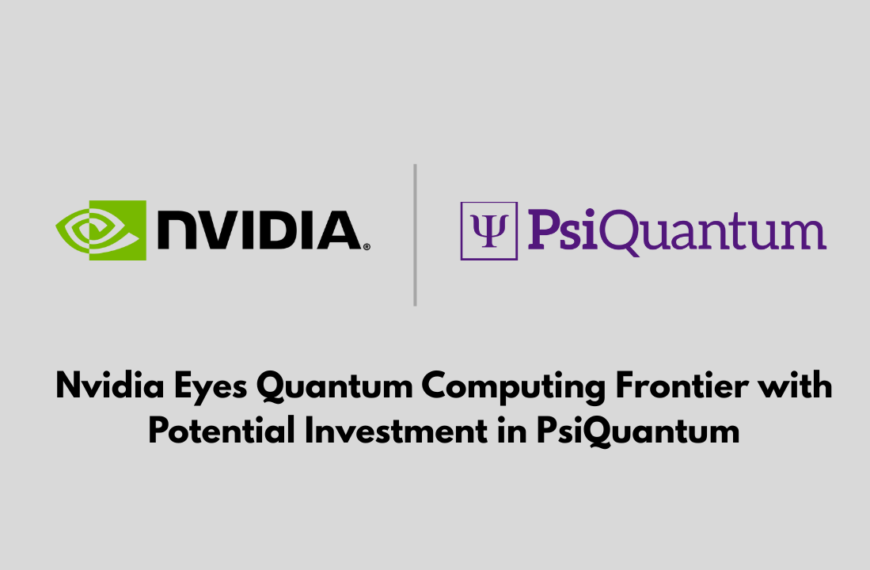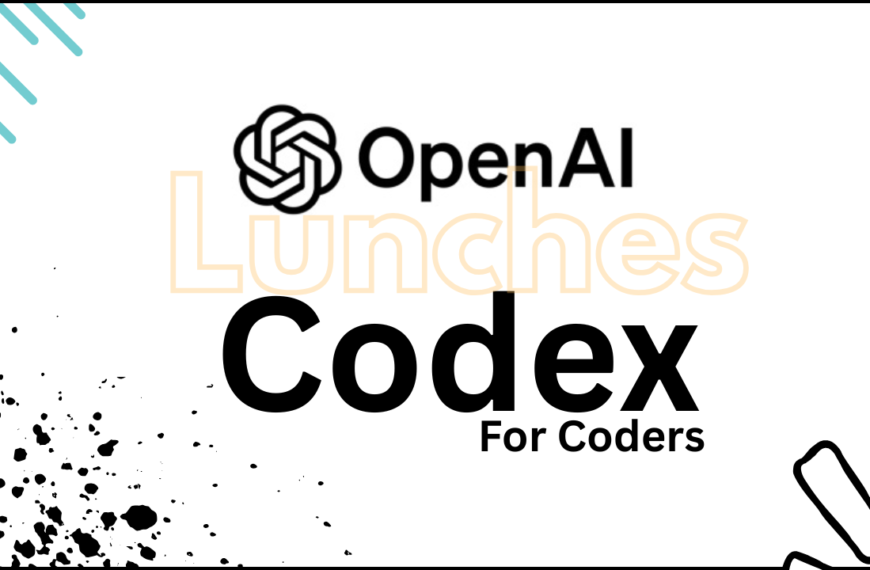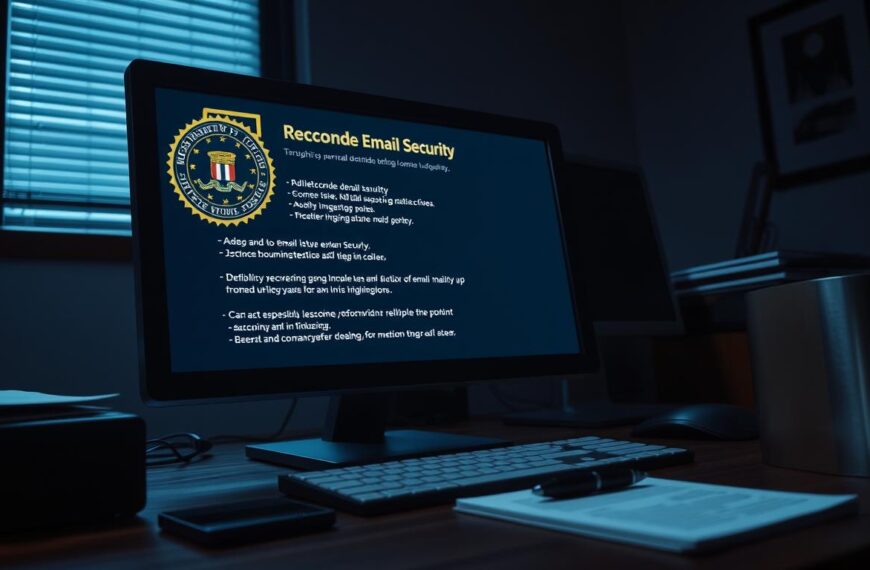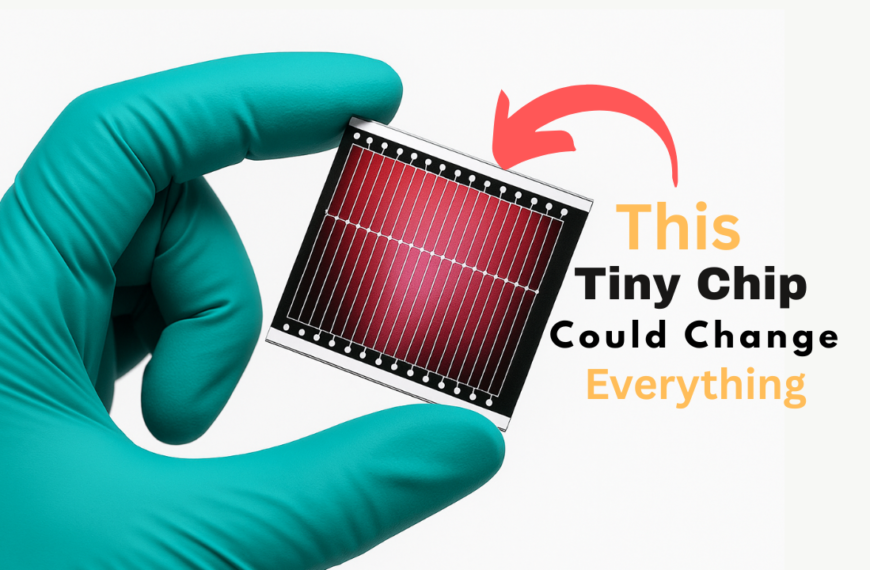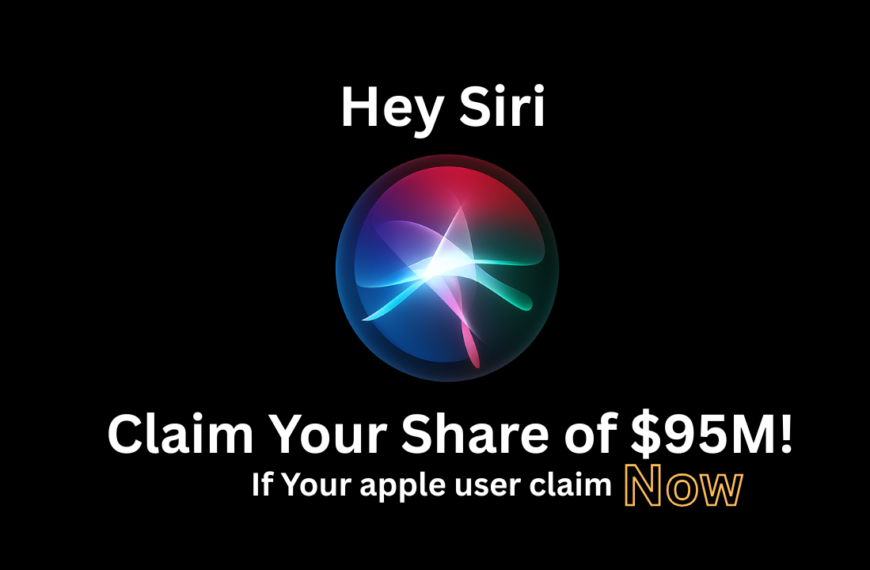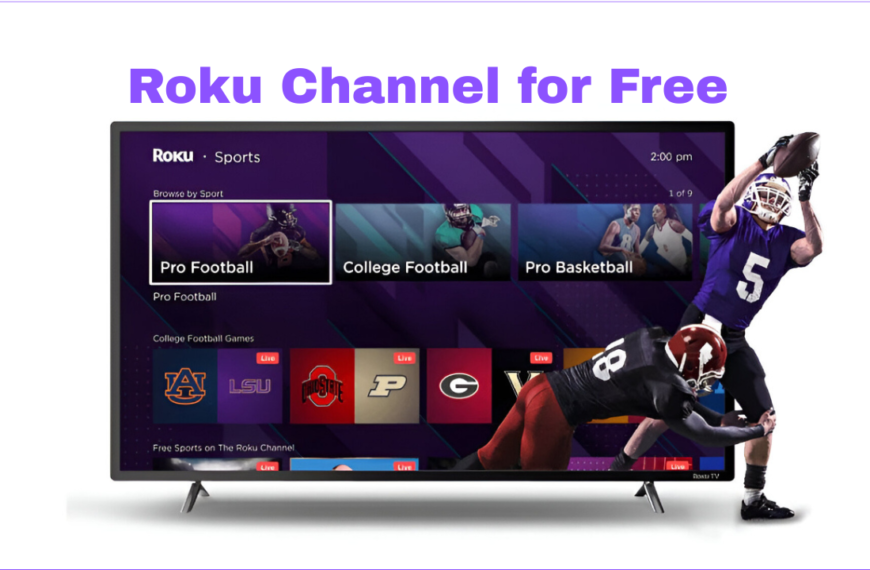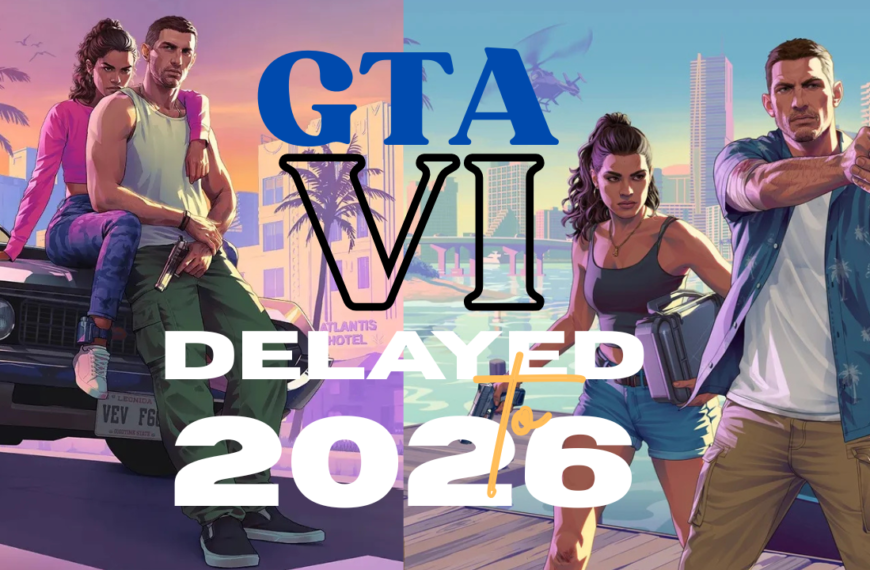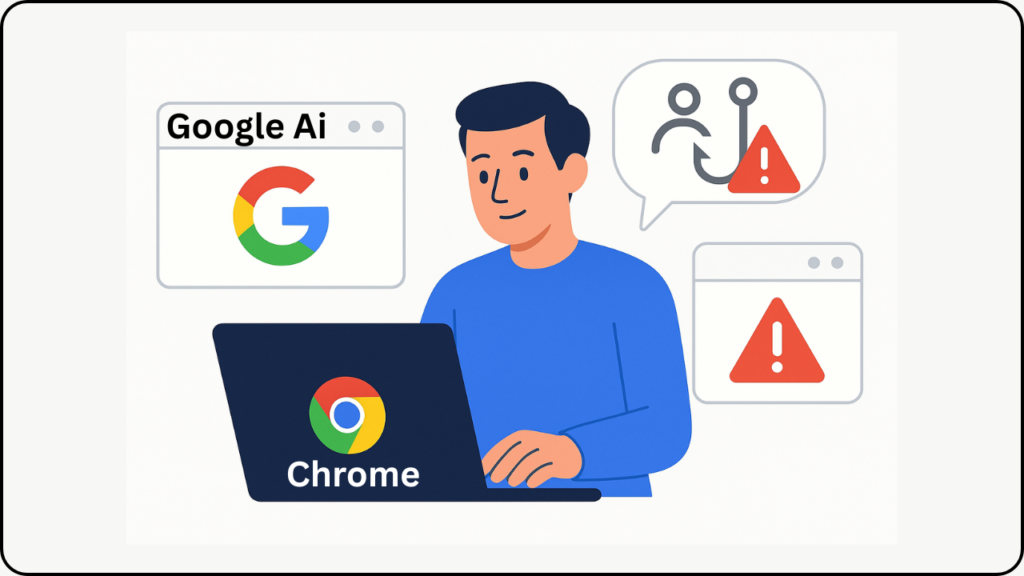
In a world where scams are evolving faster than ever, Google is stepping up its game. By harnessing the power of artificial intelligence, Google is rolling out new tools to help protect users from the countless traps lurking online — from fake tech support pop-ups to scammy search results that can drain your wallet or steal personal information.
The stakes are high: According to the Global Anti-Scam Alliance, consumers lost over $1 trillion to scams globally just last year. And as scammers get smarter with the help of AI, the challenge for tech companies is to stay a step ahead.
Let’s break down exactly how Google is using its Gemini AI model to make your browsing experience on Chrome, Search, and Android safer — and what this means for everyday users like you.
The Growing Problem of Online Scams
If you’ve ever had a pop-up scream at you that your device has a virus — urging you to call tech support or download shady software — you’ve come face-to-face with a classic tech support scam.
These scams aren’t just annoying; they can be dangerous. Clicking on them can lead to malware downloads, stolen personal data, or unauthorized access to your accounts.
And with the rise of AI-generated fake content, scammers can now effortlessly spin up convincing websites, fake customer service numbers, and fraudulent emails that can fool even the most careful internet users.
Enter Google’s Gemini AI: Your New Line of Defense
Google is now integrating Gemini Nano, a lightweight version of its advanced Gemini AI model, directly into Chrome and Android devices. This means smarter protection that works right on your device — not just in Google’s data centers.
Here’s how it works:
1. Real-Time Scam Detection on Chrome
When you click on a webpage in Chrome (with Enhanced Safe Browsing enabled), Gemini Nano scans the page in real-time to check for scam signals — all while keeping your data private, since the AI runs locally on your device.
This is critical because scammers often use a technique called cloaking — where the version of a page shown to Google’s crawler bots is different from what you, the user, see. By scanning pages as you access them, Gemini Nano can detect and warn you even if the scam is hidden from Google’s traditional systems.
If a threat is detected, Chrome throws up a clear warning before you can proceed, helping you avoid danger before you even realize it.
2. Smarter Scam Filtering in Search
Google Search isn’t just about showing you the most relevant results — it’s about filtering out dangerous ones. With the improved AI-powered anti-scam system (in place since 2022 and continually upgraded), Google now blocks 20 times more scammy pages than before.
For example, scammers often create fake customer support pages for airlines and popular companies. These fake pages trick users into calling fraudulent numbers where scammers can steal sensitive details. Thanks to AI’s deeper understanding of language and relationships between entities, Google has been able to cut scam results in airline searches by 80%.
3. Enhanced Protection on Android Devices
Google is also rolling out updates for Android users. If a suspicious site sends you spammy notifications in Chrome, Android will warn you and even give you the option to unsubscribe automatically — all from one prompt.
Why On-Device AI Protection Matters
One of the biggest advantages of using on-device AI like Gemini Nano is speed and privacy.
Since everything runs on your phone or computer (instead of sending data to a server), threat detection happens faster and your browsing activity stays private.
Jasika Bawa, Group Product Manager for Google Chrome, explains it clearly:
“By running Gemini Nano on your device, we provide faster protection without compromising your personal data.”
This local processing is part of a broader push by tech companies to improve privacy-focused security — balancing strong protection with minimal data sharing.
How Does Google’s Approach Compare to Others?
Google isn’t the only company using AI to combat scammers:
- O2, a British mobile carrier, uses Daisy, a conversational AI chatbot that ties up phone scammers’ time, giving real users fewer chances to get scammed.
- Microsoft piloted a tool that analyzes phone conversations in real time, alerting users if a call seems fraudulent.
- The US Treasury Department reported recovering $1 billion worth of check fraud in 2024 using AI-powered detection systems.
However, Google’s focus on web-based scams, and its ability to embed these defenses into widely used products like Chrome and Search, puts it in a unique position to impact billions of users every day.
What Can You Do to Stay Safer Online?
While Google’s AI protection is a big step forward, no system is foolproof. You still need to practice smart online habits. Here’s a quick checklist:
1. Enable Enhanced Safe Browsing in Chrome (Settings > Privacy and security > Security).
2. Be cautious with pop-ups claiming urgent threats or offering too-good-to-be-true deals.
3. Don’t click on suspicious links in unsolicited emails or messages.
4. Verify customer service numbers directly from official company websites.
5. Keep your browser and operating system updated to access the latest security features.
The Bottom Line
As scammers evolve, it’s reassuring to know that companies like Google are evolving too — using powerful AI tools like Gemini Nano to scan faster, detect smarter, and protect better.
The reality is, both scammers and tech companies are locked in an ongoing game of cat and mouse. But with AI models that can spot nuanced patterns and learn quickly, users are getting stronger shields against today’s digital dangers.
So next time Chrome flashes a scam warning or filters a sketchy search result, you can thank Gemini AI for having your back.
FAQs
1. Do I have to install Gemini Nano on Chrome?
No — it’s built into Chrome’s Enhanced Safe Browsing mode. Just make sure it’s enabled.
2. Does this affect my browsing speed?
Minimal impact. Since Gemini Nano runs on-device, it’s designed to be lightweight and fast.
3. Is my data sent to Google when these scans happen?
No. The AI model processes information locally on your device, so your privacy is protected.
Final Thoughts
AI isn’t just for chatbots and cool tools — it’s rapidly becoming one of our strongest allies against online threats. And as Google continues refining these features, browsing the internet could soon become a lot less risky.
Stay informed. Stay cautious. And let smart tools like Gemini AI do some of the heavy lifting for your online safety.